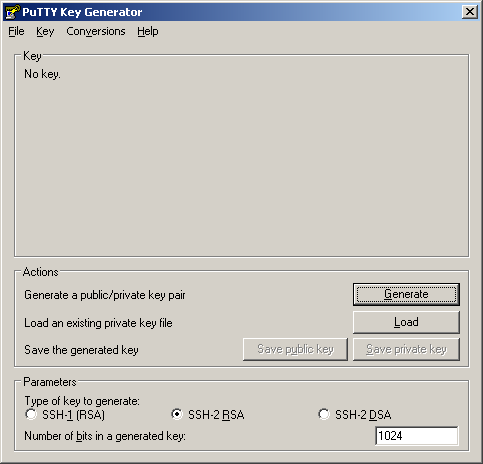Möchte man Testen ob man vom Shellshock-Fehler betroffen ist, gibt man auf der Konsole folgendes ein:
env x="() { :;} ; echo Anfällig für Shellshock" /bin/sh -c "echo Shellshock-Test"
Wenn man betroffen ist gibt diese Kommandozeile:
Anfällig für Shellshock Shellshock-Test
aus. Ist man nicht betroffen erhält man folgende Ausgabe:
Shellshock-Test
Versuche Shellshock von Außen zu nutzen kann man feststellen indem man seine Logdateien nach diesem Beispiel:
cat logfile.log | grep };
abgrast. Bei einem Webserver Log könnte das ganze dann z.B. so aussehen:
192.168.1.15 - - [27/Sep/2014:19:32:19 +0200] "GET / HTTP/1.1" 200 18804 "-" "() { foo;};echo;/bin/cat /etc/passwd"
Alternativ kann man ein Skript nutzen, welches von einem Golem Autor erstellt wurde. Der Quelltext für das Skript ist dabei auf GitHub zu finden.